Two-page sketches are twice the fun! You can use them for their name or if you are in need of a one-page sketch, use either the left or right page as your guide. You can usually get a one-page layout out of any two-page sketch!
Two-page Sketch #11
You can download and print this sketch by clicking on the two-page sketches link found under the "printable sketches" tab on the right sidebar.
"Cousins" by Mireille Divjak
Supply list - Patterned paper: Jillibean Soup - Dutch Mustard Soup ( Being a dutchie I was horribly biased, I NEEDED that line!!); butterfly sugar picks: Jillibean Soup; flowers: Petaloo - mini rose; alphabet stickers: American Crafts; pens: American Crafts and Sakura; dimensional pearls: Ranger
I just used the left side of the sketch and turned it into a single page. No reason at all actually, just because I felt like it.
Story:
My brother's family live at the other side of the country so we don't get to see them a lot. Every now and again my parents rent a vacation house for a weekend and we all get to spend some time together.
My brothers family, my family, and grandma and grandpa.
Last weekend we went on our mini vacation and the kiddies had a blast together. They played in the
playground, got riding classes, they all got a "pony drivers licenses", and they went swimming a lot.
Perfect fun.
• • • • • • • • • • • • • • • • • • • • • • • • • • • • • • • • • • • • • • • • • • • • •
"Daddy's Girl" by Suzanna Lee
Supplies - Patterned paper: BasicGrey, BoBunny, My Mind's Eye; Cardstock Sticker: My Mind's Eye; Flowers; Prima, MM, BasicGrey, and Jolee's; DieCut: Sizzix, QuicKutz; Brads: Crate Paper, American Crafts; Punch: EK Success; Misc: Felt
Variations: Given my druthers, I would rather scrap single page layouts. So, to warm up, I did a single page layout using just the left hand side of the sketch. It conveniently omitted the journaling block! Given the "shrinkage" I added some embellishments for visual interest.
My title runs vertical instead of horizontal and is placed down the side of the page as the patterned paper that I used was too busy for the letters to stand out. I also added the punched border element on the right hand side. I also have an extra background layer.
• • • • • • • • • • • • • • • • • • • • • • • • • • • • • • • • • • • • • • • • • • • • •
My Unibind PhotoBook Creator book based on Two-page Sketch #11
For my book this week I used the 8 1/2 x 11" black cover with a window and, combined with the two-page sketch, created a year in review book.
The two-page sketch works perfectly for a year in review book since it holds so many pictures. I did make a few changes to it because of the size difference between 12 x 12 and 8 1/2 x 11 and because I was creating the pages on my computer.
Instead of having a block in the center of the layout with margins on both sides, I stretched my photos all the way to the right edge. On the left page I used the same circle design as my title page in place of the strips and embellishments on the sketch.
I also added the month going down the side in place of the die cut paper on the sketch and then finished the look with a list of the memorable events from that month.
I printed each page of the book on Unibind's double sided photo paper. So each page in the book is double sided instead of using two sheets back to back. It was really nice to be able to print everything on both side of photo paper! One thing I love about the paper is the weight of it. It's very lightweight and perfect for a book like this. Instead of having thick, stiff pages, it has a nice paperish (if that's even a word!) feel to it with a pretty, glossy appearance. And the pages lay open instead of closing the second you lift a finger off of it.
I followed the same design on each page in the book. Once I had my design figured out for that first page all I had to do was plug in the pictures, text, and change the month on the left page for the others. I would say the hardest part was trying to pick out the pictures!
Here's a look at the other pages in the book:
Don't forget! Scrapbook Generation is offering 20% off of the PhotoBook Creator for the month of April!
• • • • • • • • • • • • • • • • • • • • • • • • • • • • • • • • • • • • • • • • • • • • •
Just for a little TGIF fun we decided to do a surprise giveaway and randomly pick a name from the last two days of comments. So...Connie, you have won a copy of Sketches for Scrapbooking, Volume choice is all yours! You can email me at allison@scrapbookgeneration.com with your shipping information and to let me know which volume you would like.

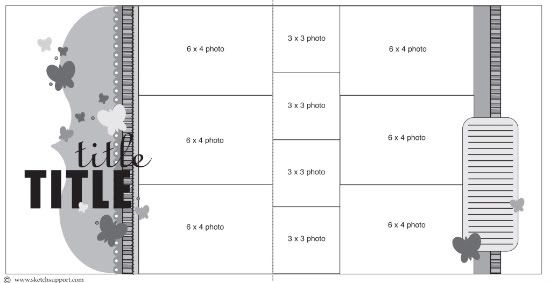
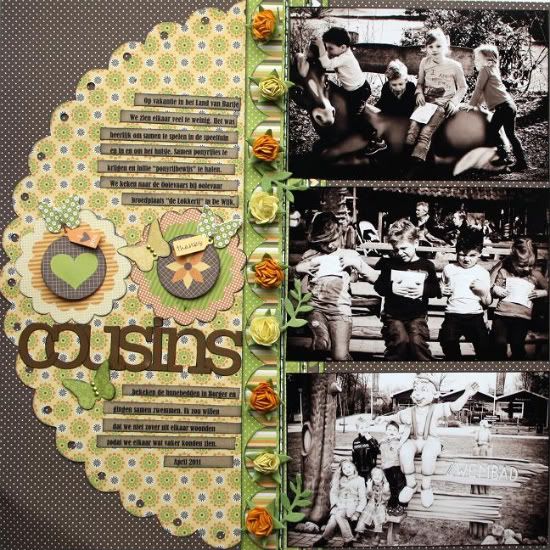




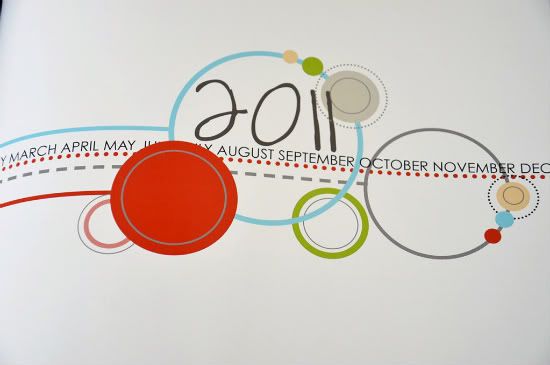


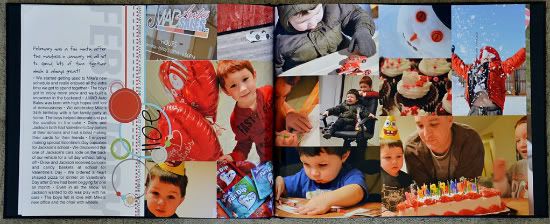
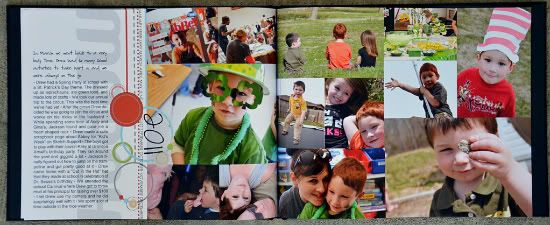
5 comments:
Congrats Connie on your surprise giveaway, love it when Allison does that.
The layouts were great, really like how it changed into a one page layout. They were both fun ones. Allison, your book is so cute and I love all the pictures and journaling you can do on the one side. This is a great idea. Thanks for another great week of sketches.
Congrats to Connie, hope you enjoy the Sketch books. That book is fantastic and what a great memory to have from this year. And what a fantastic sketch this week- so many possibilities. Can't wait to play with it.
Allison,
I LOVE all these little books...I need to find time to get my machine out! I noticed it looks like you used a digital program for your pages..may I ask what program you use? I don't ever use the PC except for journaling and I need something quick and easy or it won't ever happen! LOL
YEAH!! I am so excited and hope another Connie has posted! I have 2 of the sketch books already and LOVE them!
I love the colors in the LO's and really need to learn more about the unibind photobook creator.
I LOVE your digital pages! Would you consider sharing/selling your template....I soooo want to do this!
Post a Comment